Tutorial: Retirement Planning
Note: This document does not constitute advice or a recommendation or offer to sell or a solicitation to deal in any security or financial product. It is provided for information purposes only and on the understanding that the recipient has sufficient knowledge and experience to be able to understand and make their own evaluation of the proposals and services described herein, any risks associated therewith and any related legal, tax, accounting or other material considerations. To the extent that the reader has any questions regarding the applicability of any specific issue discussed above to their specific portfolio or situation, prospective investors are encouraged to contact Global Predictions or consult with the professional advisor of their choosing. The success rate is not guaranteed and actual results may vary widely
Introduction to the Scenario Modeling Tool
PortfolioPilot's Scenario Modeling Tool is a powerful feature designed to help you assess the likelihood of achieving your retirement goals. By simulating various financial scenarios, you can visualize how different variables—such as contributions, retirement age, and risk preferences—impact your financial future. The tool uses sophisticated algorithms, including Monte Carlo simulations and detailed tax calculations, to provide financial projections.
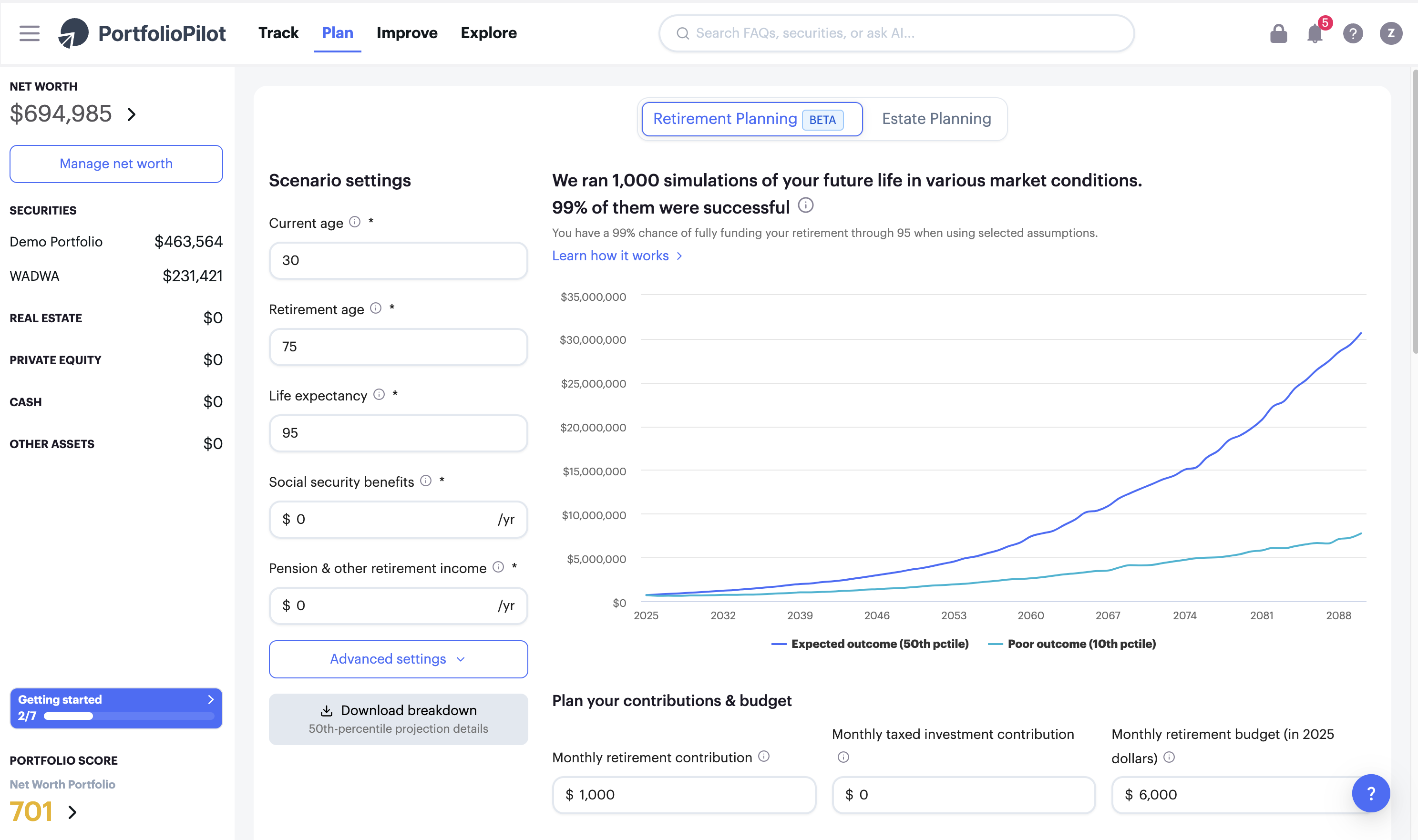
Key Features and How to Use Them
1. Scenario Settings
To get started, input your personal details to tailor the projections to your situation:
- Current Age: Enter your current age to personalize the projection timeline.
- Retirement Age: Specify the age at which you plan to retire. This adjusts the timeline and impacts your savings growth.
- Life Expectancy: Input your expected lifespan to determine how long your retirement savings need to last.
- Social Security Benefits: Add any expected social security benefits you anticipate receiving annually.
- Pension & Other Retirement Income: Include any additional retirement income you expect to receive annually.

2. Understanding Your Probability of Success
Once your details are entered, the tool calculates your chance of success—the probability of fully funding your retirement until your specified life expectancy. This success rate, prominently displayed, is based on expected returns, allowed risk (volatility), and thousands of Monte Carlo simulations.
- Monte Carlo Simulations: The tool runs 1,000 simulations, each representing a possible future, taking into account market volatility and providing a range of potential outcomes. The results are presented as percentiles, showing the median outcome (50th percentile), and a poor outcome (10th percentile).
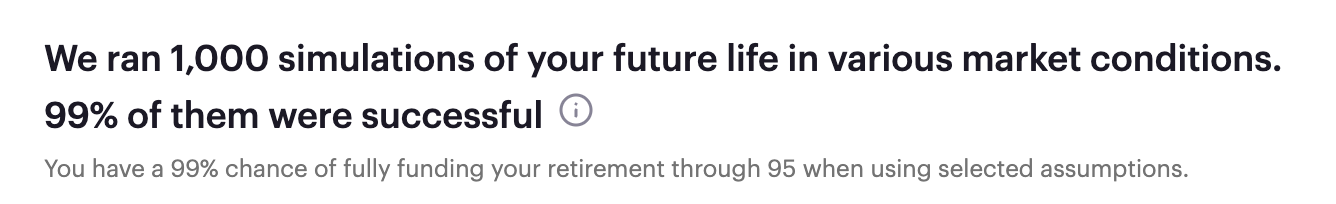
3. Adjusting Contributions and Budget
Experiment with different financial inputs to see how they affect your retirement outlook:
- Monthly Retirement Contribution: Set how much you plan to contribute to your retirement accounts each month. This will dynamically update the projections.
- Monthly Taxed Investment Contribution: Adjust your monthly contributions for taxable investment accounts.
- Monthly Retirement Budget: Set your anticipated monthly spending during retirement. This is crucial for determining the longevity of your savings.
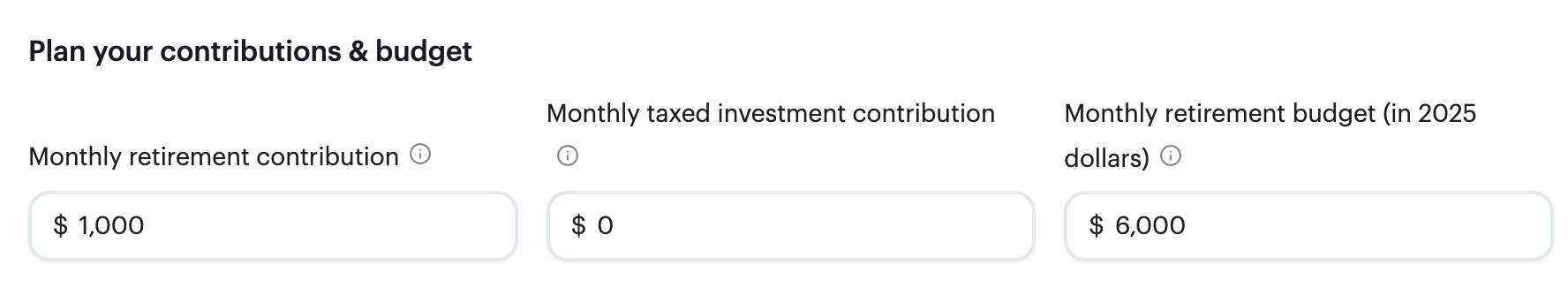
4. Advanced Settings
For a more customized projection, adjust the advanced settings. Most of these are automatically pulled from the rest of your PortfolioPilot profile, so having your account up-to-date helps:
- Starting Tax-Free Assets: Enter any tax-free assets (like Roth IRAs or 401Ks) you currently have.
- Starting Taxed Assets: Input the value of your taxable investments.
- Risk Preference: Choose your risk tolerance—conservative, moderate, or aggressive—which affects your pre-retirement returns.
- Retirement Risk Preference: Similar to your general risk preference, but specific to your retirement investments.
- Yearly Taxable Income: Enter your current annual income for more accurate tax projections.
- Tax Filing Status: Select your tax filing status (e.g., Married, Filing Jointly).
- Country of Residence: Choose your country to account for regional tax differences.
- Pre-Retirement and Retirement Return Rates: Specify the expected annual return rates before and during retirement. These are automatically calculated from the risk preferences, though you can override them for more control.

How the Scenario Modeling Tool Works
1. Monte Carlo Simulations: Managing Uncertainty
Monte Carlo simulations are at the heart of the Scenario Modeling Tool. These simulations account for the unpredictability of financial markets by running 1,000 different scenarios for your retirement plan. Each scenario includes varying returns, reflecting market volatility, which helps you understand the range of possible outcomes.
2. Tax and Tax-Free Calculations: Optimizing Your Withdrawals
The tool distinguishes between taxed and tax-free assets:
- Tax-Free Assets: Includes assets like IRAs, where withdrawals are not (or minimally) taxed. The tool tracks the growth of these assets separately calculates the drawdown separately for disbursement during retirement.
- Taxed Assets: Includes assets like brokerage accounts, cash, real estate, and private equity, where withdrawals are taxed as long-term capital gains. The tool calculates the tax impact based on your expected retirement income and country-specific tax tables.
- Balanced Withdrawals: The tool balances withdrawals between taxed and tax-free accounts to minimize taxes, helping to preserve your wealth longer.
3. Pre-Retirement Growth: Maximizing Your Contributions
Before retirement, the tool simulates the growth of both taxed and tax-free assets:
- Growth Calculations: Each year, your assets grow based on a return rate associated with your risk preference, adjusted for market volatility.
- Progression to Retirement: The tool calculates your portfolio growth annually until retirement age, then shifts focus to the disbursement phase.
4. Post-Retirement Disbursements: Ensuring Longevity of Your Savings
In retirement, the tool simulates portfolio withdrawals:
- Yearly Disbursement: Calculated based on your retirement budget, expected social security benefits, and other income. Taxes are factored in to ensure your spending needs are met.
- Asset Drawdown Strategy: The tool uses a strategy that minimizes taxes by balancing withdrawals from taxed and tax-free accounts.
- Success Probability: The tool calculates the likelihood of your savings lasting until your life expectancy by analyzing how many of the 1,000 simulations result in a positive end-of-life balance.
Visualizing and Controlling Your Financial Future
The Scenario Modeling Tool provides a clear, graphical representation of your financial future, with two key scenarios:
- Expected Outcome (50th Percentile): The median outcome based on all Monte Carlo simulations.
- Poor Outcome (10th Percentile): A more conservative outcome, showing the lower end of possible returns.
As you adjust contributions, budgets, and risk levels, the tool recalculates your probability of success and updates the model. All settings are saved as part of your PortfolioPilot profile, ensuring that your scenario models remain up-to-date as your financial situation changes.
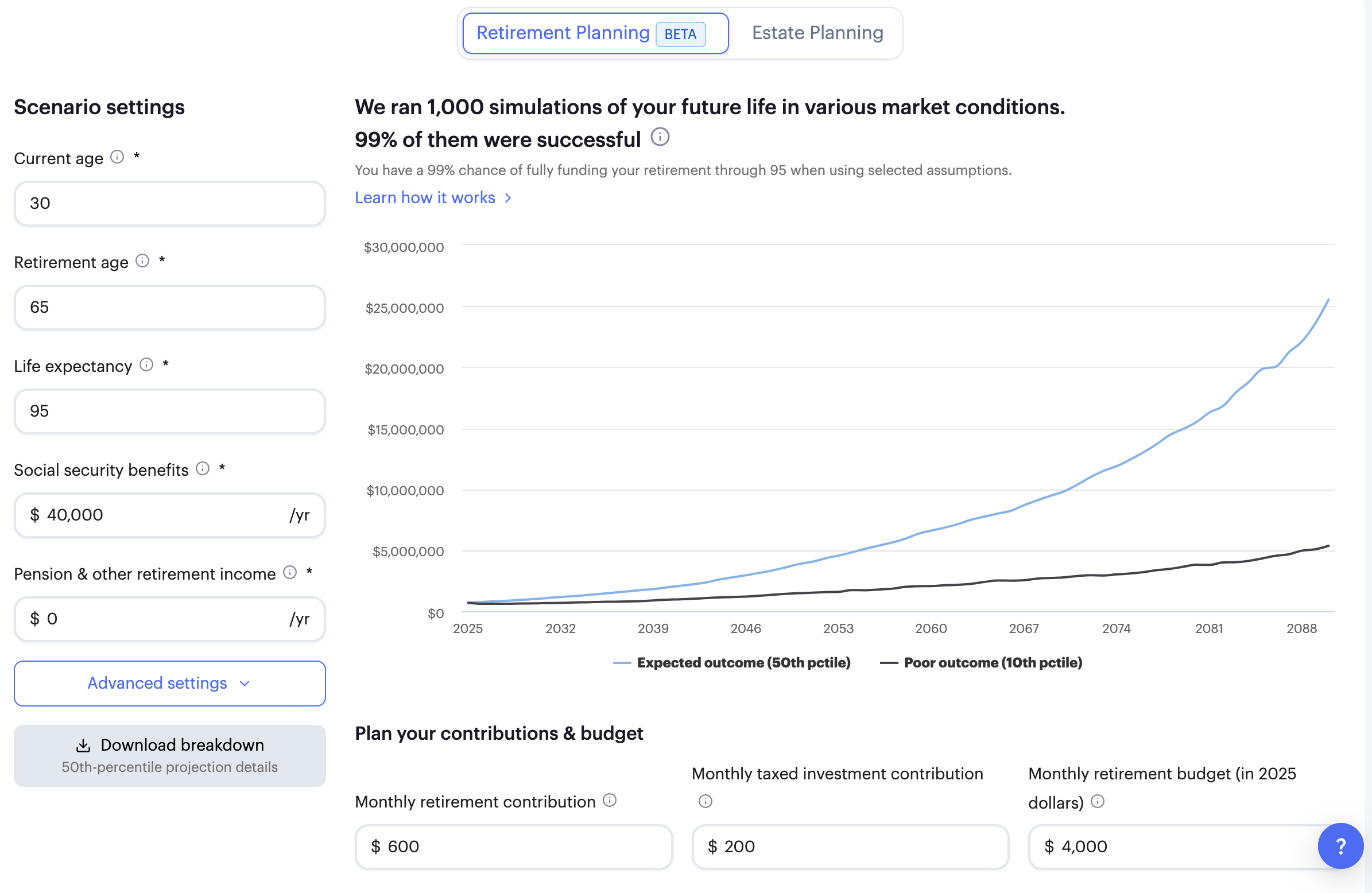
Assumptions and Limitations
- Standardized Tax Assumptions: The tool assumes a standardized cost basis for taxed investments and doesn't account for specific nuances like minimum disbursement requirements or sporadic asset sales (yet).
- Social Security Assumptions: Assumes full social security benefits at age 67 with sufficient work history, as entered.
- Tax Efficiency: Drawdown strategy aims to minimize taxes, though alternative strategies might be required for different objectives, like maximizing wealth transfer.
By understanding how PortfolioPilot's Scenario Modeling Tool works and using its powerful features, you can take control of your retirement planning, helping to properly plan for your financial future.

