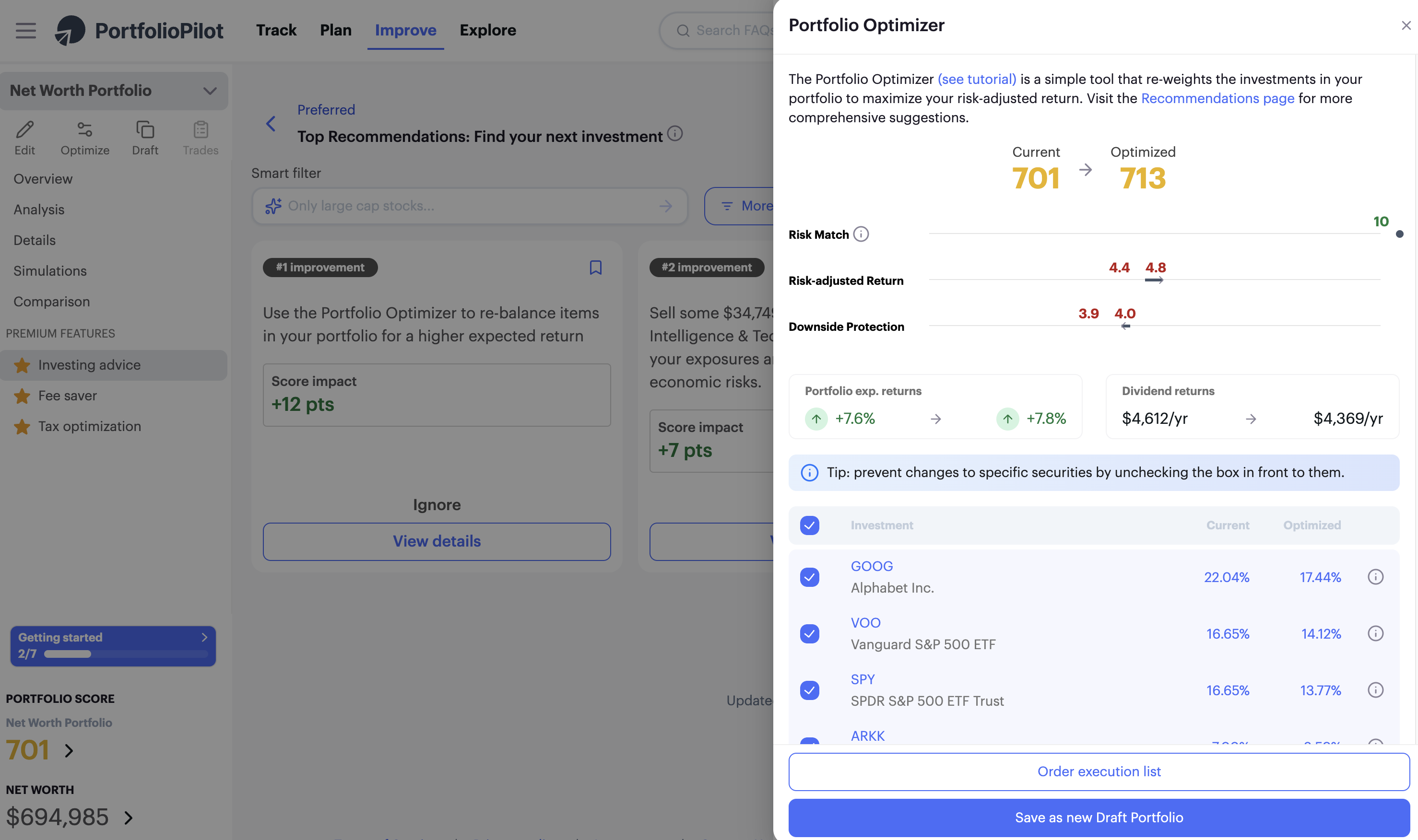Tutorial: Three Popular Features
Note: Specific investments described herein do not represent all investment decisions made by Global Predictions. The reader should not assume that investment decisions identified and discussed were or will be profitable. Specific investment advice references provided herein are for illustrative purposes only and are not necessarily representative of investments that will be made in the future.
Here is a short tutorial on how to use three of the most popular features within the PortfolioPilot product, happy investing!
1. Portfolio Score
A quick way to understand how your portfolio is doing. This score combines your personal investment preferences, risk & returns, and macro exposure as a guide for portfolio improvement.
The three components of the Portfolio Score are:
- Risk Match - Current portfolio risk compared to your preferred risk profile
- Risk-adjusted Return - Expected performance over portfolio risk (calculated as the Sharpe Ratio)
- Downside Protection - Protection against possible scenarios of extreme stress and other sources of tail risk
From the Improve page you can see a quick summary:
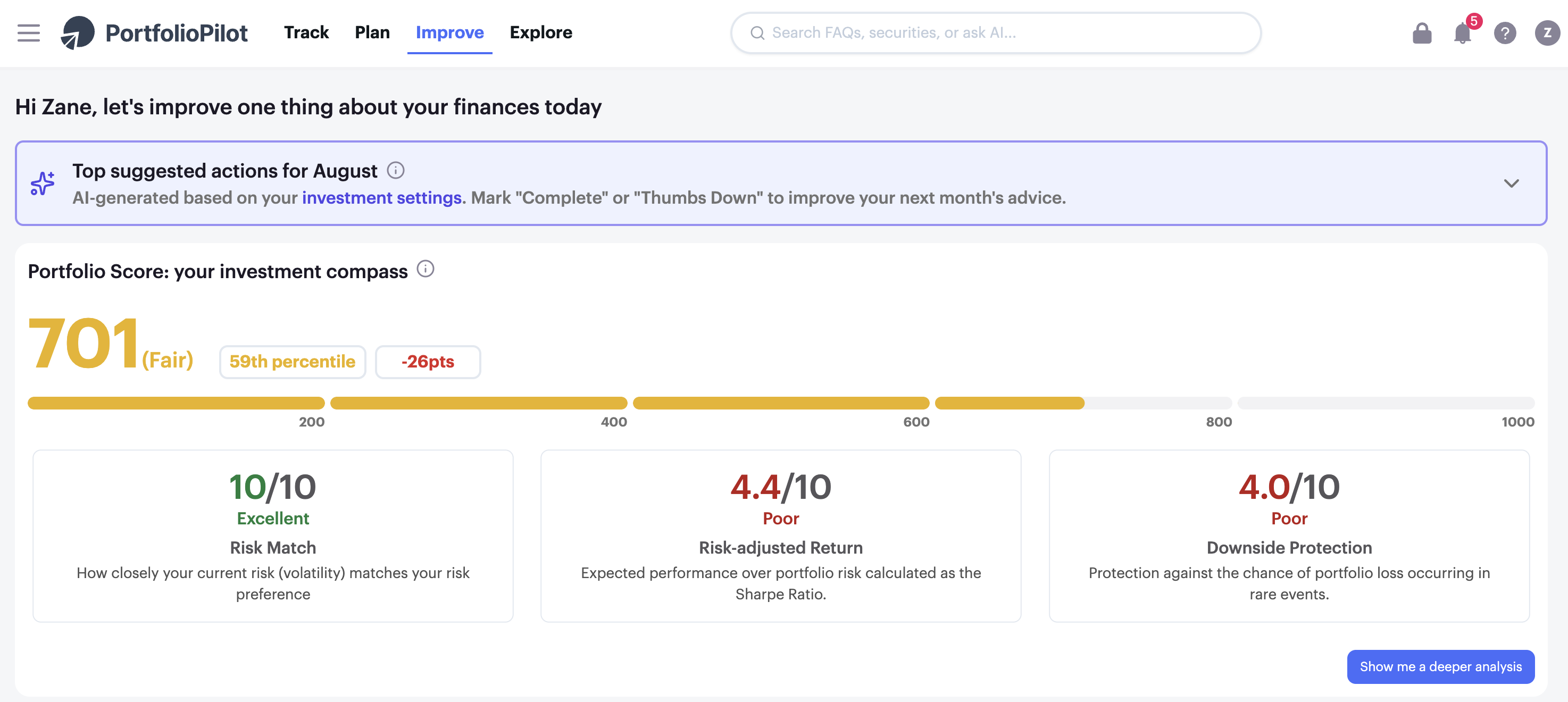
Or go to the Analysis page to get an in-depth look at how your Score is calculated:
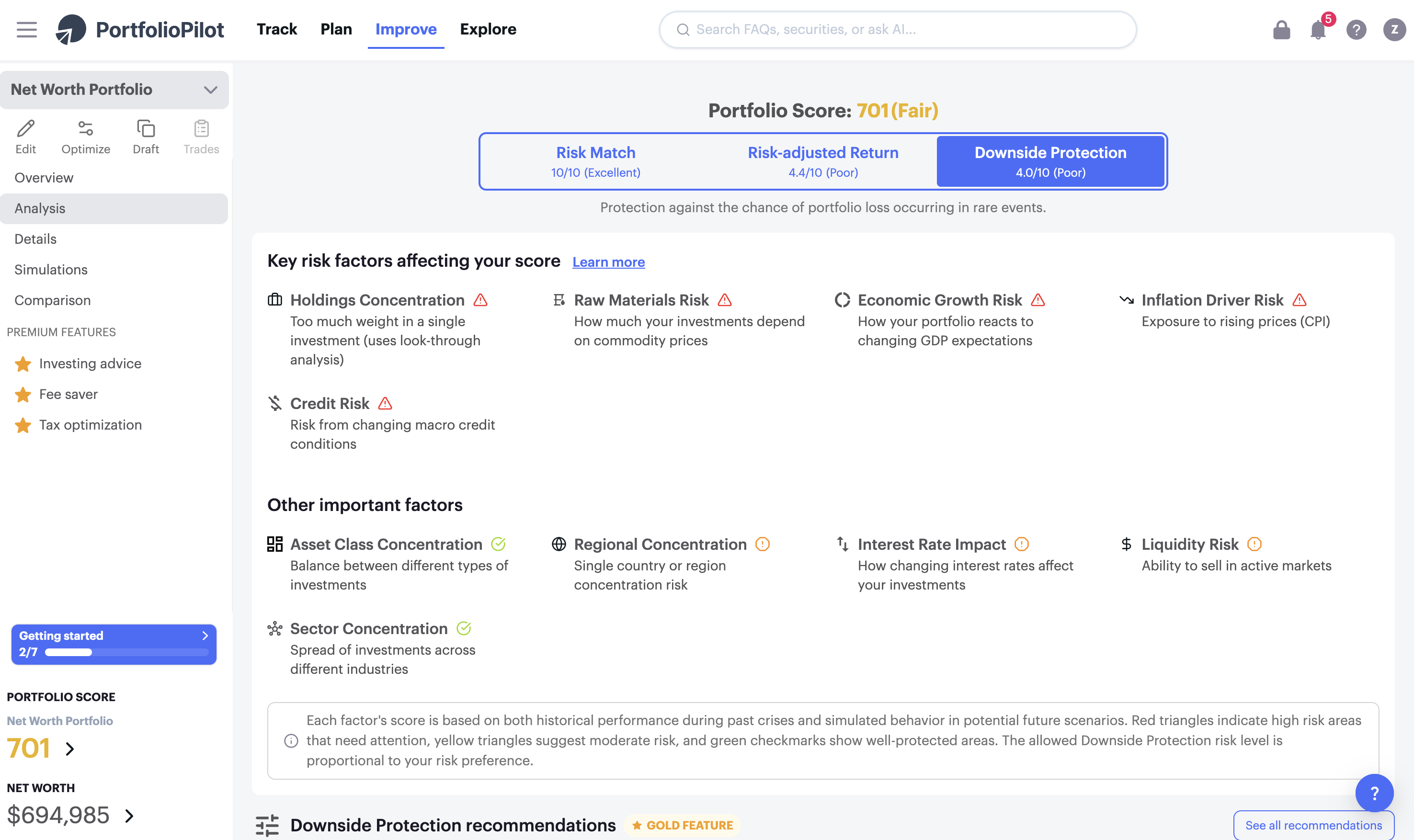
2. Personalized recommendations
Powered by our comprehensive Recommendation Engine, your personalized suggestions will help you try to improve your portfolio and allow you to iterate on your investment strategy. Learn more about the technology behind the Recommendation Engine here.
Navigate to the Investing Advice page to see your top recommendations, outlining a specific problem, a suggested action, and the impact on your Portfolio Score. Add recommendations to a Draft Portfolio to see how these improvements would look before deciding to act on the suggestions.
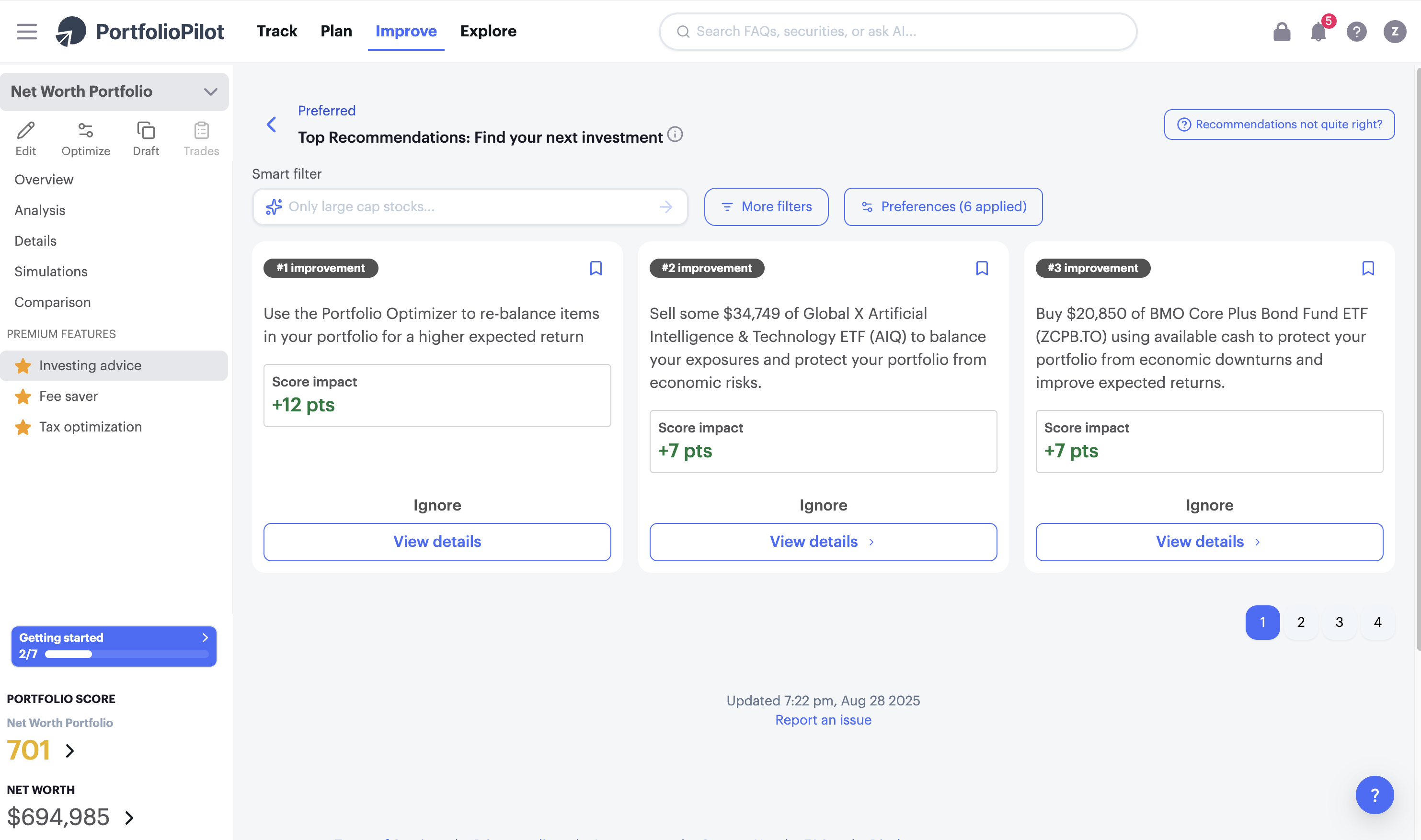
3. Portfolio Optimizer
With a click, re-weight the investments in your portfolio to maximize your estimated risk-adjusted return while matching your risk preference. Behind the scenes, a powerful "Efficient Frontier" optimization searches through thousands of potential portfolio weight combinations to find the best configuration for you.
Click the "Optimize" icon on the top left quick action bar to open up the Portfolio Optimizer. Saving it as a Draft Portfolio allows for you to make further improvements.