Tutorial: Your Estate Planning Checklist
What does this help you do
Organize the essentials - will, medical directives, beneficiaries, and digital assets - so your wishes are clear and easy to execute. The checklist lives inside PortfolioPilot and lets you mark items complete as you go.
Before you start
- Have basic info ready: spouse/partner, dependents, state of residence, and a list of key accounts (brokerage, retirement, bank, life insurance).
- Decide who you trust for roles: executor, healthcare proxy/agent, guardians for minors, and backups.
- Reminder: This is an organizational tool, not a law firm. Use it alongside professional advice.
Navigate to the checklist
- Open PortfolioPilot → Plan → Estate Planning.
- You’ll see a short explainer and a checklist with toggleable items. Open each item for details and mark it complete when done.
- Turn on reminders per item (annual, semiannual, or quarterly) so we prompt you to review later.
Step 1 - Confirm your Last Will and Testament
Add or update your will. The checklist entry explains the goal: “Ensure you have a legally binding will in place.” Mark it complete when done.

How to move this forward
- If you don’t have a will, use a reputable template that’s valid in your state or work with an estate attorney.
- Store the signed copy where your executor can access it, and tell them where it is.
Step 2 - Update Designated Beneficiaries
Update beneficiaries on life insurance, retirement plans, and bank/brokerage accounts so assets transfer as intended. Mark complete when updated.

How to move this forward
- Log in to each provider and review “Beneficiaries.”
- Align with your will (beneficiary designations usually control those assets at death).
Step 3 - Add a Living Will / Advance Health Care Directive
Document medical wishes if you’re ever incapacitated (life support, pain management, etc.). Then check it off.
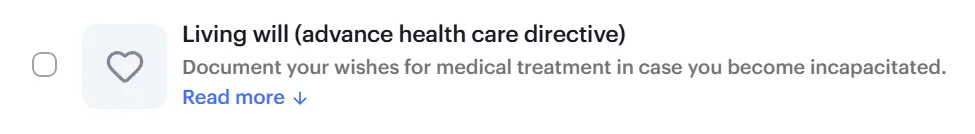
How to move this forward
- Many states provide their own advance directive forms; confirm notarization/witness rules where you live.
- Share copies with your healthcare proxy and primary physician.
Step 4 - Create a Digital Assets Plan
List key online accounts and files (email, cloud storage, password manager, social media, crypto wallets) and leave access instructions. Mark complete once documented.

How to move this forward
- Decide what to delete, memorialize, or hand off.
- Store credentials securely (e.g. password manager with emergency access).
Step 5 - Pick an Executor (and key contacts)
The overview highlights picking an executor as part of the basics. Identify who will carry out your will and make sure they know where documents are.
How the checklist works
Each item has a clear description and a checkbox so you can mark it complete. Work in any order and revisit as things change. (You’ll see labels like “Mark … as complete” on items.)

When to revisit
- After major life events: marriage/divorce, new child, relocation, new accounts, or inheritance. (Your page updates to reflect your profile.)
- At least once a year for a quick tune-up.
Reminders: In Plan → Estate Planning, open the checklist and set a reminder on any item (e.g., “Review will,” “Update beneficiaries”). Pick the cadence (annual, semiannual, quarterly).
Good to know
- Estate planning is smart for everyone - not just high-net-worth or elderly investors. The tool focuses on the basics so you and your loved ones have peace of mind.

