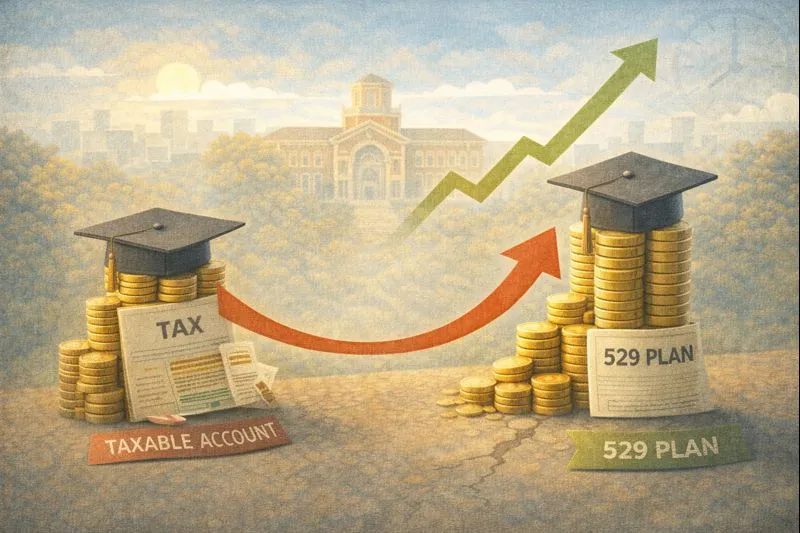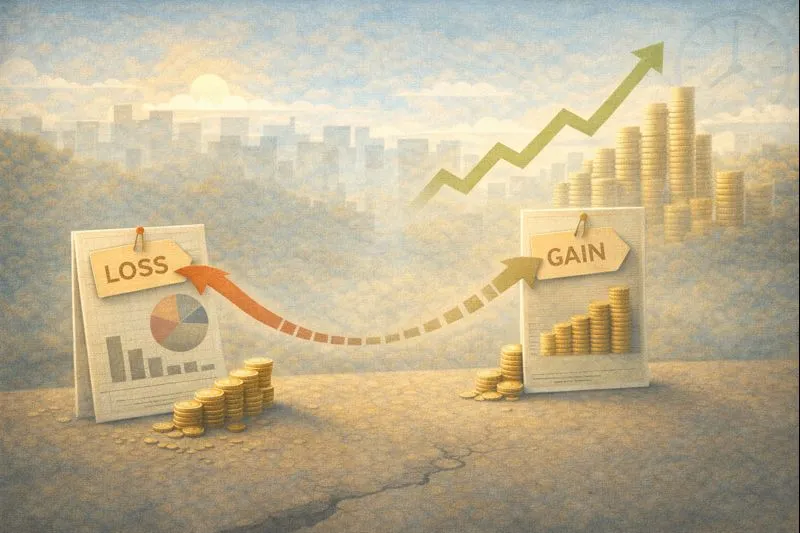Georgia Income Tax Refund: How to Track and Claim It

Receiving a tax refund can be a significant financial relief, but ensuring it arrives without delays can be challenging. If you live in Georgia, understanding how to monitor and claim your refund doesn’t have to be complicated. This practical guide will walk you through the process step by step, offering real-world examples, valuable tips, and solutions to avoid common issues.
Key Takeaways
- Georgia income tax refunds are issued after the Georgia Department of Revenue (GADOR) processes your tax return.
- You can track your refund status using the "Where's My Refund?" tool.
- Errors and additional reviews can delay refunds; accuracy is key when filing.
- Practical tips and strategies can help you avoid delays and ensure a smoother process.
1. Filing Your Tax Return
The journey to receiving your Georgia income tax refund begins with filing an accurate state tax return.
Tips for a Smooth Filing Process
- Double-Check Your Information: Ensure all personal details, such as your Social Security Number, filing status, and bank account information (if opting for direct deposit), are correct.
- File Early: Submitting your return early in the season can help reduce delays as tax offices are less busy.
- Opt for E-Filing: Electronic filings are processed faster and have a lower risk of errors compared to paper returns.
2. How Long Does It Take to Process Your Refund?
Processing times vary based on your filing method and the complexity of your return:
- Electronically Filed Returns: Typically processed within 21 days if there are no errors or missing information.
- Paper Returns: May take up to 90 days due to additional time required for manual handling and verification.
Common Reasons for Delays
- Errors in Your Return: Such as incorrect numbers or missing forms.
- Identity Verification: Some returns are flagged for additional review to prevent fraud.
- Offset Payments: Refunds may be reduced or delayed due to outstanding debts, such as unpaid taxes or child support.
Analyze tax-loss harvesting scenarios and portfolio-level tax impact.
3. How to Track Your Refund
The "Where's My Refund?" tool allows you to monitor the status of your refund online.
How to Use the Tool
- Visit the Portal: Go to the official GADOR website at dor.georgia.gov.
- Enter Your Details: Use your Social Security Number or ITIN, the exact refund amount, and the tax year.
- Check Your Status: You’ll see one of the following statuses:some text
- Received: Your return has been received but not yet processed.
- Processing: Your return is under review.
- Approved/Issued: Your refund has been approved and is on its way.
Pro Tip: Bookmark the page and check it weekly for updates. Avoid checking too often, as statuses don’t update in real-time.
4. Receiving Your Refund
You can choose between two methods to receive your refund:
- Direct Deposit: The fastest and most secure method, transferring funds directly to your bank account.
- Paper Check: Sent to your registered address, but it may take an additional 7–10 days due to postal delays.
What to Do If There’s an Issue
- Contact GADOR: Call 877-423-6711 and have your Social Security Number, filing status, and expected refund amount ready.
- Submit Additional Documentation: If GADOR requests further information, respond promptly to avoid extended delays.
5. Avoiding Refund Delays
- Review Your Details: Double-check for errors in names, numbers, or banking information.
- Opt for E-Filing: Reduce errors and speed up processing.
- Respond Promptly: Submit any additional documentation as soon as requested.
6. Maximizing Your Refund in Future Years
While you can’t increase your current refund, there are ways to optimize future returns:
- Claim All Eligible Deductions and Credits: Explore credits for education or dependent children.
- Adjust Your Withholding: Ensure you’re paying the correct amount of tax throughout the year.
- Leverage Financial Planning Tools: Platforms like PortfolioPilot.com can help you track finances and deductions.
Refund size often reflects withholding choices rather than tax efficiency. Adjusting withholdings can improve cash flow during the year without changing total tax liability.
How optimized is your portfolio?
PortfolioPilot is used by over 40,000 individuals in the US & Canada to analyze their portfolios of over $30 billion1. Discover your portfolio score now: