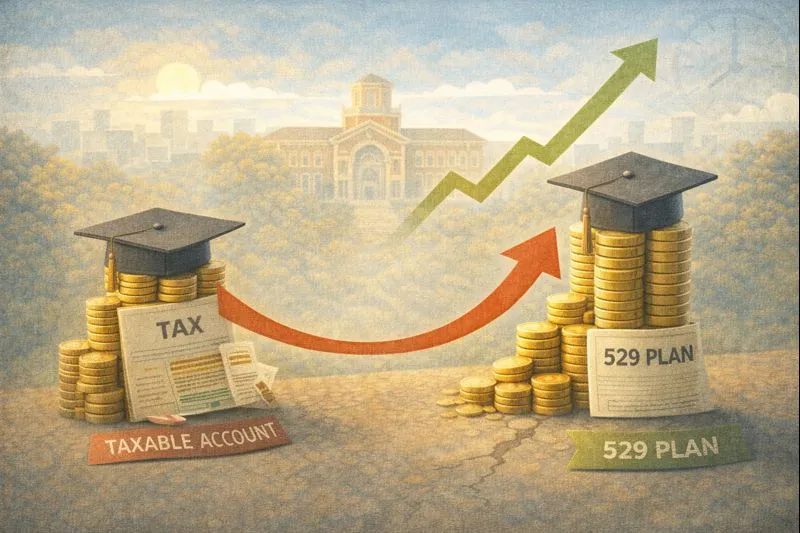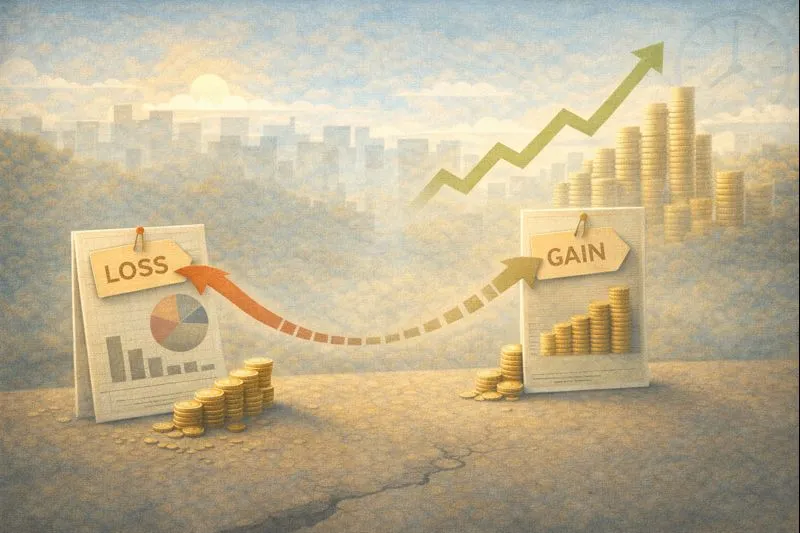How to calculate your capital gains tax

Understanding and calculating capital gains tax is a crucial skill for any investor. This comprehensive guide provides step-by-step instructions, hypothetical scenarios, and uses general asset classes to help you navigate through what might otherwise be a complex process.
Introduction to Capital Gains Tax
Capital gains tax is incurred when you sell an asset that has increased in value. It is important to note that the tax is only applied to the profit—the difference between the selling price and the original purchase price (or “cost basis”)—and not on the overall sale amount.
The types of assets that may be subject to capital gains tax can include:
- Stocks
- Bonds
- ETFs or Mutual funds
- Real estate
- Precious metals
- Cryptocurrencies
- Collectibles
Tax rates on capital gains depend on the duration the asset was held and can vary based on your overall income and tax filing status.
Steps to Calculate Capital Gains Tax
Step 1: Classify the Asset
Assets are primarily classified into two categories based on the holding period:
- Short-term: These are assets held for less than a year and are taxed as ordinary income.
- Long-term: Assets held for more than a year may qualify for lower tax rates, usually maxing out at 20% (determined based on income levels).
Step 2: Determine the Cost Basis
The cost basis includes the purchase price along with related expenses needed to acquire the asset such as:
- Purchase price
- Brokerage fees
- Installation or setup fees
Hypothetical Scenario: Imagine you acquired 150 shares at $10 each, incurring $50 in brokerage fees, which means your cost basis would be: Cost Basis Calculator : 150 x $10 + $50 = $1,150
Step 3: Adjust the Cost Basis
The cost basis can be adjusted based on certain events affecting the asset’s value:
- Reinvested dividends
- Improvements made (relevant for real estate)
- Returns of capital
Step 4: Calculate the Selling Price
The selling price is the total amount received from selling the asset. It is important to account for all forms of compensation received.
Step 5: Calculate Gain or Loss
The capital gain or loss is determined by subtracting the adjusted basis from the selling price:
Capital Gain/Loss = Selling Price - Adjusted Basis
Continued Example: If you sold all 150 shares at $20 per share: Selling Price = 150 x $20 = $3,000
Capital Gain/Loss: $3,000 − $1,550 = $1,450
Step 6: Apply the Tax Rate
Find the appropriate tax rate based on whether the asset is classified as short-term or long-term. Multiply the total capital gain / loss with the tax rate and the result will be your capital gains tax (or credit).
Utilizing Financial Tools
To assist in the calculation process of capital gains taxes, tools like PortfolioPilot are available, which help automate some calculations for users' convenience. It's important to note, however, that while these tools are designed to aid in financial management, the ultimate responsibility for tax calculation accuracy lies with the individual, and results can vary based on specific financial situations.
Wrapping Up
While following these steps can help you understand and potentially manage your capital gains tax obligations more effectively, it’s crucial to maintain records and stay informed about tax regulations that apply to your transactions. Keep in mind that tax laws are complex and subject to change, and personal situations differ. Therefore, these guidelines should be considered as a starting point and not tax advice.
How optimized is your portfolio?
PortfolioPilot is used by over 40,000 individuals in the US & Canada to analyze their portfolios of over $30 billion1. Discover your portfolio score now: