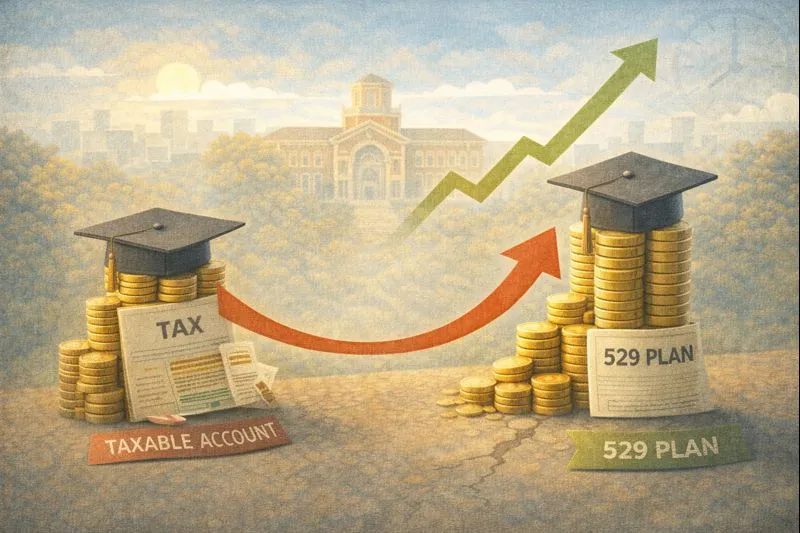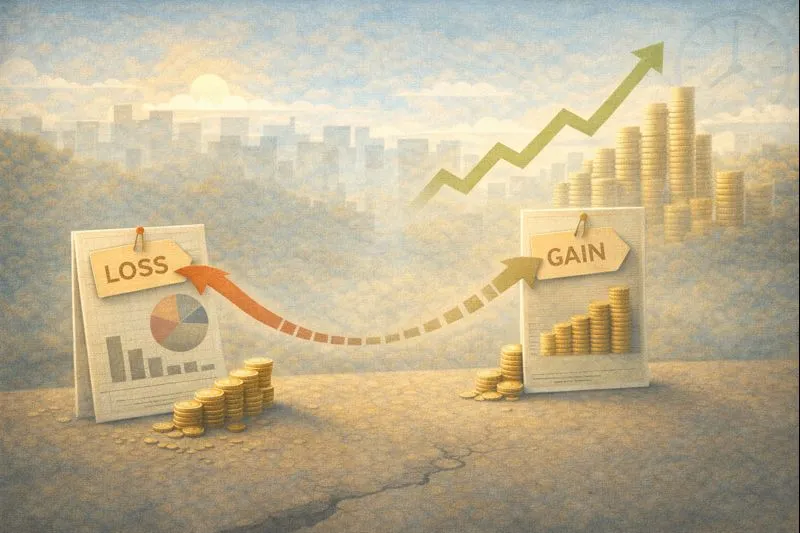How to Use PortfolioPilot.com for Tax-Loss Harvesting

Tax-loss harvesting is a strategy that allows you to realize losses on underperforming investments to offset capital gains taxes today, while staying invested to potentially benefit from market recovery. While the concept sounds straightforward, the application can be challenging for many non-professional investors. That's why we're here to share a faster, simpler way to navigate this process.
No gimmicks—using PortfolioPilot.com, you can complete all your tax-loss harvesting in less than 10 minutes. PortfolioPilot can give you automated, fiduciary financial advice, and let you keep full control of your portfolio in your self-directed Webull account. This is not an endorsement from Webull Securities LLC, simply one tool to highlight which could help you become a more confident investor.
Let’s walk through it step by step.

Knowing Your Year-to-Date Capital Gains Tax Estimate
PortfolioPilot’s models estimate your capital gains taxes as you make trades throughout the year. Staying informed about your potential tax obligations empowers you to make smarter investment decisions before year-end.
Here’s how you can view your tax estimates:
- Navigate to the “Improve” tab on PortfolioPilot.com.
- Next, go to the “Taxes” page on the left sidebar.
- At the top of the page, you’ll see your estimated capital gains taxes.

Note: You can easily review the underlying factors that go into your calculated capital gains tax rate, based on tax-filing status, residency, and current tax brackets.
Simple, right? Let’s move on!
Continuous Tax-Loss Harvesting on a Lot-by-Lot Basis
One major advantage of PortfolioPilot is its continuous tax-loss harvesting, which operates on a lot-by-lot basis. Unlike traditional year-end strategies, PortfolioPilot identifies opportunities in real time and updates as markets fluctuate. Keep in mind, a viable opportunity today might not be available tomorrow.
Reading suggestion: a JP Morgan study calculates an additional 1.94% yearly return using monthly continuous tax optimization. Here is the full report.
How it works:
- PortfolioPilot automatically scans your portfolio to identify specific lots that represent unrealized losses that could benefit from tax-loss harvesting.
- Tax-loss harvesting scans happen continuously throughout the year, meaning you can take advantage of the market’s volatility and realize losses as opportunities arise—you should not wait until year-end.
- These opportunities are refreshed regularly, ensuring you never miss a chance to optimize your taxes.
Important: PortfolioPilot’s tax optimization strategies exclude Robo-Advisors and tax-advantaged accounts (e.g., 401(k) or IRA), as these do not benefit from self-directed tax-loss harvesting.
Steps to Use Continuous Tax-Loss Harvesting
- In the taxes page, scroll down to the “recommendations for tax-loss harvesting” section.
- Select a security from the list of identified tax-loss harvesting opportunities.
- In the Replacement section, search for similar securities and choose one from the recommended list. Click Save in Draft when ready.

- Repeat the process for other tax-loss harvesting opportunities.
- Review your pending trades under the Orders list and execute them when ready.

Understanding the Wash Sale Rule
One critical aspect of tax-loss harvesting is adhering to the Wash Sale Rule. This IRS regulation disallows claiming a tax deduction for losses on a security if you repurchase the same—or a “substantially identical”—security within 30 days before or after the sale.
To help you avoid it, we’ve written a full article on How to Choose a Replacement Security. Click here to read.
Overview of All Securities Sold Year-to-date
We think tracking every sale you make during the year is essential for managing capital gains and ensuring alignment with your tax strategy. PortfolioPilot provides a detailed breakdown of all your sold securities and their tax implications.
Steps to View Your Sold Securities
- Navigate to the Taxes page and scroll to the Sold Transactions section for the year.
- You’ll find a comprehensive list of all securities sold, including:
- Sale amounts,
- The accounts where sales occurred, and
- Whether each sale resulted in a gain or loss.

Use this data to ensure your realized gains and losses align with your overall tax strategy.
© 2025 PortfolioPilot.com, Your Personal AI Financial Advisor
How optimized is your portfolio?
PortfolioPilot is used by over 40,000 individuals in the US & Canada to analyze their portfolios of over $30 billion1. Discover your portfolio score now: