Estate Planning Checklist Tool
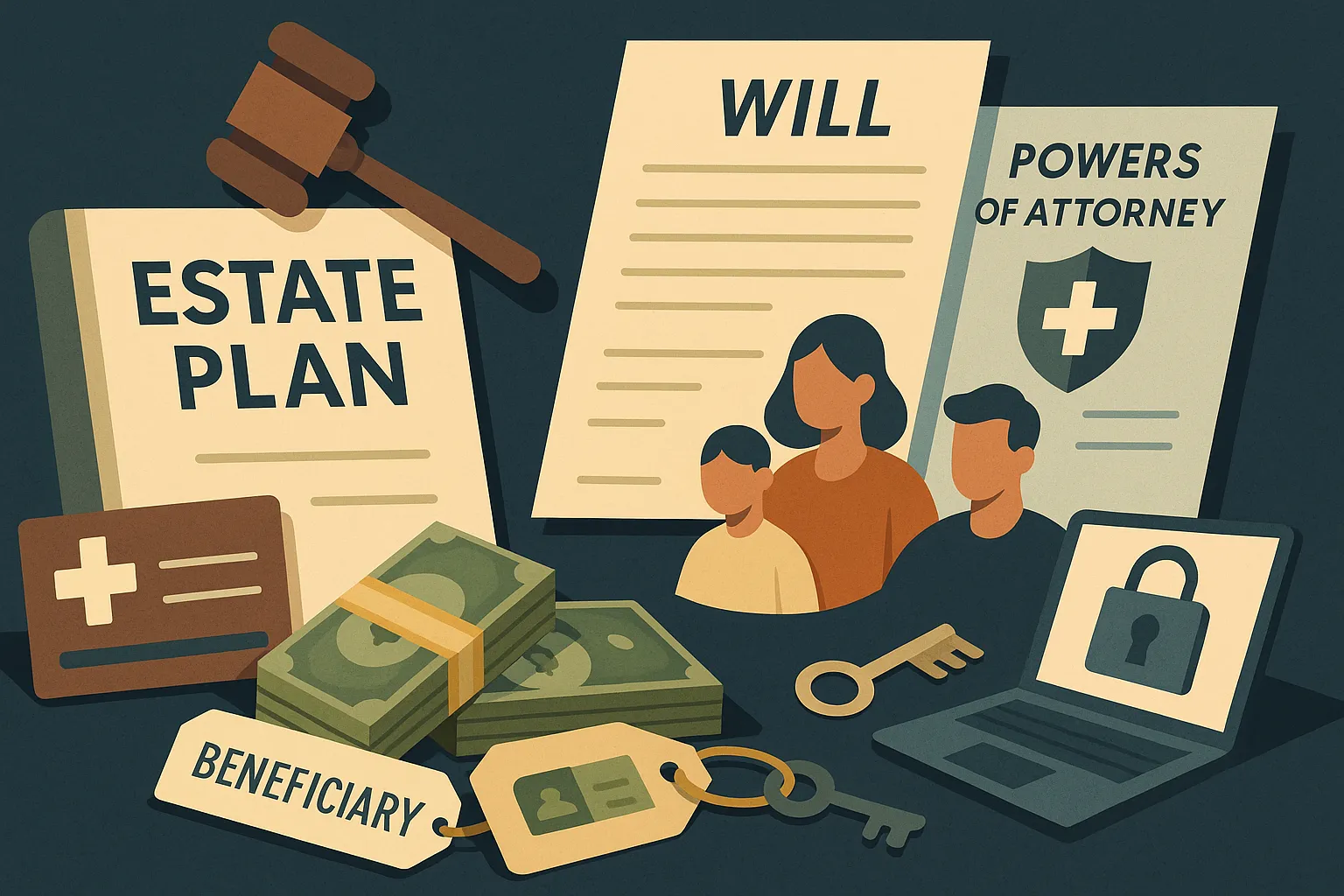
Key Takeaways
- The tool adapts in up-to-date to a user’s inputs (status, dependents, business ownership) and lists core, family/kids, business, and digital tasks - so the essentials show up first.
- Beneficiary designations on many accounts are powerful - they typically control who receives assets and often bypass probate, so the tool flags beneficiary updates early.
- Medical Power of Attorney/HIPAA releases are foundational: without them, loved ones may struggle to access records or speak to providers.
How the tool works - and why that sequence matters
The tool collects a few signal inputs - state of residence, relationship status, dependents, business owner flag, and estate size- and based on those inputs, it dynamically generates an educational checklist designed to highlight key estate-planning considerations. Core items (e.g., Financial Power of Attorney, Medical Power of Attorney, HIPAA Release, Last Will) appear at the top, followed by Family/Kids (guardianship nominations, trust terms for minors), Business (buy–sell/operating agreement prompts), and Digital steps (executors, passwords, crypto recovery).
So what? This sequencing is intended to help users organize their planning priorities. Most people don’t need everything at once; they need information to help understand which items may be relevant to consider first, with plain-English context on why each item might matter.
What each input controls
- Status (single/married) and dependents: Surfaces guardianship and minor-trust language; hides what’s irrelevant.
- Business owner: Adds prompts for buy–sell/operating agreements and funding triggers.
- State: Nudges state-specific items (e.g., forms frequently used in that jurisdiction).
- Estate size: Prioritizes whether a revocable living trust or beneficiary designation might reduce probate exposure. Typical probate costs can be material (often a few percent of the estate), so streamlining transfers can matter.
Why beneficiary designation is near the top
Beneficiary designations on retirement plans, life insurance, and POD/TOD bank accounts generally transfer directly to the named beneficiary - frequently outside probate - and often take precedence over a will for those assets. That’s why the checklist prompts users to review those forms early.
Track estate planning items with a checklist for insurance, beneficiaries, and key details.
The building blocks (plain-English tour)
1) Financial and Medical Powers of Attorney + HIPAA
A Financial POA authorizes a trusted agent to act if someone becomes incapacitated. A Medical POA names who makes healthcare decisions. A HIPAA release allows providers to share protected health information with that agent; without it, staff may be restricted from discussing care.
2) Last Will, guardianship nominations, and minor-trust terms
A Will names an executor and outlines distributions. For parents, guardianship nominations are critical; the tool pushes this to the top when children are listed. When minors are beneficiaries, the checklist flags trust terms (education/health support until certain ages) to illustrate how default court supervision may be avoided.
3) Beneficiaries and account titling
The checklist encourages users to review retirement plans, life insurance, and bank accounts with beneficiary or POD/TOD features. These designations commonly bypass probate, speeding distribution; inconsistent forms are a frequent failure point in real cases.
4) Revocable Living Trust
A revocable trust can help coordinate asset management, maintain privacy, and simplify transitions during incapacity. While it does not replace beneficiary designations, it can limit assets subject to probate, which may reduce associated costs and delays.
5) Digital estate steps
The checklist includes executors for digital accounts, password and recovery planning, and crypto custody notes. Most states have adopted the Revised Uniform Fiduciary Access to Digital Assets Act (RUFADAA), which provides a legal path for authorized access - if someone has named a fiduciary and kept instructions.
Using the tool (quick path to progress)
- Pick your profile. Select state, relationship status, dependents, and business owner.
- Scan “Core” first. Draft POAs, HIPAA, and Will; then handle guardianship or minor-trust prompts if applicable.
- Designate beneficiaries. Retirement, life insurance, and any POD/TOD bank accounts - ensure names, percentages, and contingents are current.
- Consider trust coordination - For some estates, a revocable trust plus consistent titling can reduce probate exposure.
- Add digital instructions. Nominate a digital executor, document access, and store credentials securely; RUFADAA helps, but clarity speeds outcomes.
Building on that idea: set a calendar reminder to review POAs, beneficiaries, and passwords annually or after major life events.
This interactive checklist uses generalized assumptions to suggest common estate planning documents and steps. It is intended for educational and illustrative purposes only and does not create or modify legal documents. Actual needs will vary with personal, financial, and state-specific circumstances. This tool does not provide legal, tax, or financial advice. Users should consult a qualified professional before taking action.
How optimized is your portfolio?
PortfolioPilot is used by over 40,000 individuals in the US & Canada to analyze their portfolios of over $30 billion1. Discover your portfolio score now:



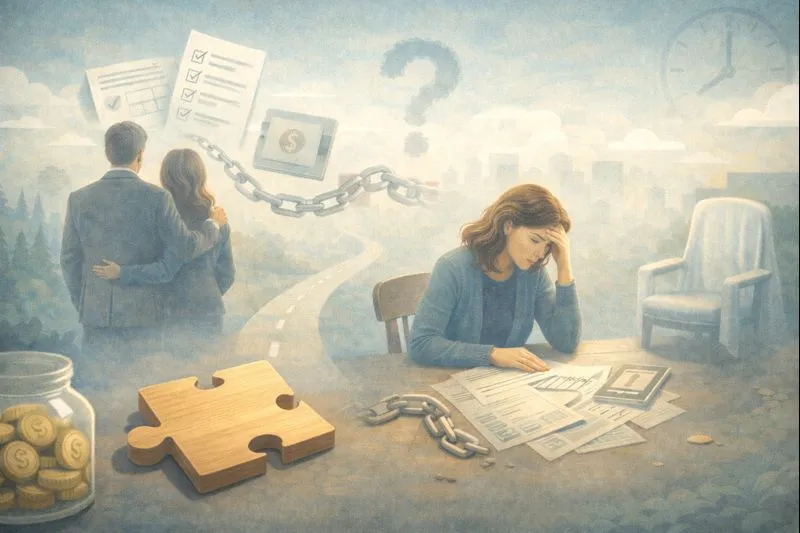

.webp)
